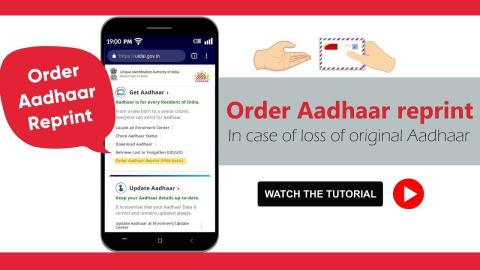
Lost Aadhaar Card? How to Retrieve and Reprint it Online in 2025
Losing your Aadhaar card can be stressful, but in 2025, UIDAI provides a simple and secure way to retrieve and reprint your Aadhaar online. Follow this guide to quickly recover your Aadhaar number and download e-Aadhaar without visiting an enrolment centre.
1. Options to Retrieve Your Aadhaar
You can retrieve your Aadhaar using either:
- Registered Mobile Number: Receive your Aadhaar or Virtual ID (VID) via OTP.
- Enrollment ID (EID): Provided during Aadhaar enrolment, useful if mobile is not updated.
2. Step-by-Step Guide to Retrieve Aadhaar Online
- Visit the UIDAI Retrieve Aadhaar Page.
- Click on “Retrieve Lost or Forgotten Aadhaar Number”.
- Enter your full name, registered mobile number, and email ID.
- Verify your identity by entering the OTP sent to your registered mobile.
- Your Aadhaar number will be displayed. Note it down securely.
3. Reprint e-Aadhaar Online
Once you have retrieved your Aadhaar number, follow these steps to reprint it:
- Visit the UIDAI e-Aadhaar Download Portal.
- Enter your Aadhaar number or VID, PIN code, and name as on Aadhaar.
- Generate OTP to your registered mobile number and enter it for verification.
- Download your e-Aadhaar PDF.
- Open the PDF using the password: first four letters of your name in CAPITAL + birth year. For example, JAYP1990.
4. Tips for Securing Your Aadhaar After Loss
- Do not share your Aadhaar number or e-Aadhaar PDF publicly.
- Use Virtual ID (VID) for online verification wherever possible.
- Regularly monitor Aadhaar-linked accounts to detect unauthorized activity.
- Update your registered mobile number with UIDAI if changed.
5. Advantages of e-Aadhaar Reprint
- Digitally valid and legally equivalent to physical Aadhaar.
- Quickly accessible anytime for official verification and KYC.
- Can be reprinted multiple times if lost again, using the secure online portal.
Conclusion
Losing your Aadhaar card in 2025 doesn’t have to be stressful. By following UIDAI’s online process, you can retrieve your Aadhaar number and reprint your e-Aadhaar safely and quickly. Always safeguard your Aadhaar information to prevent misuse.


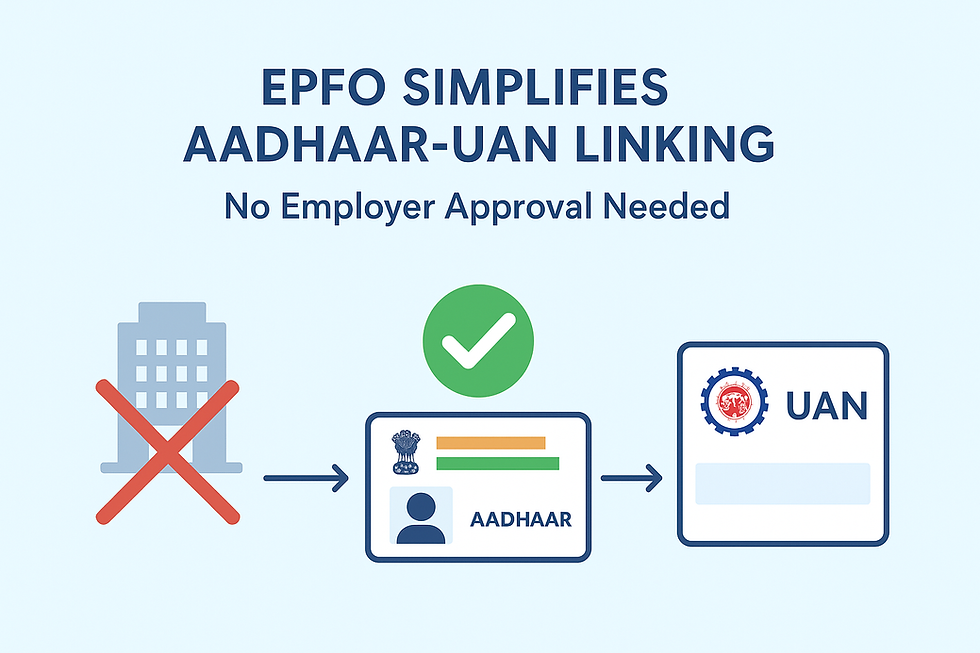



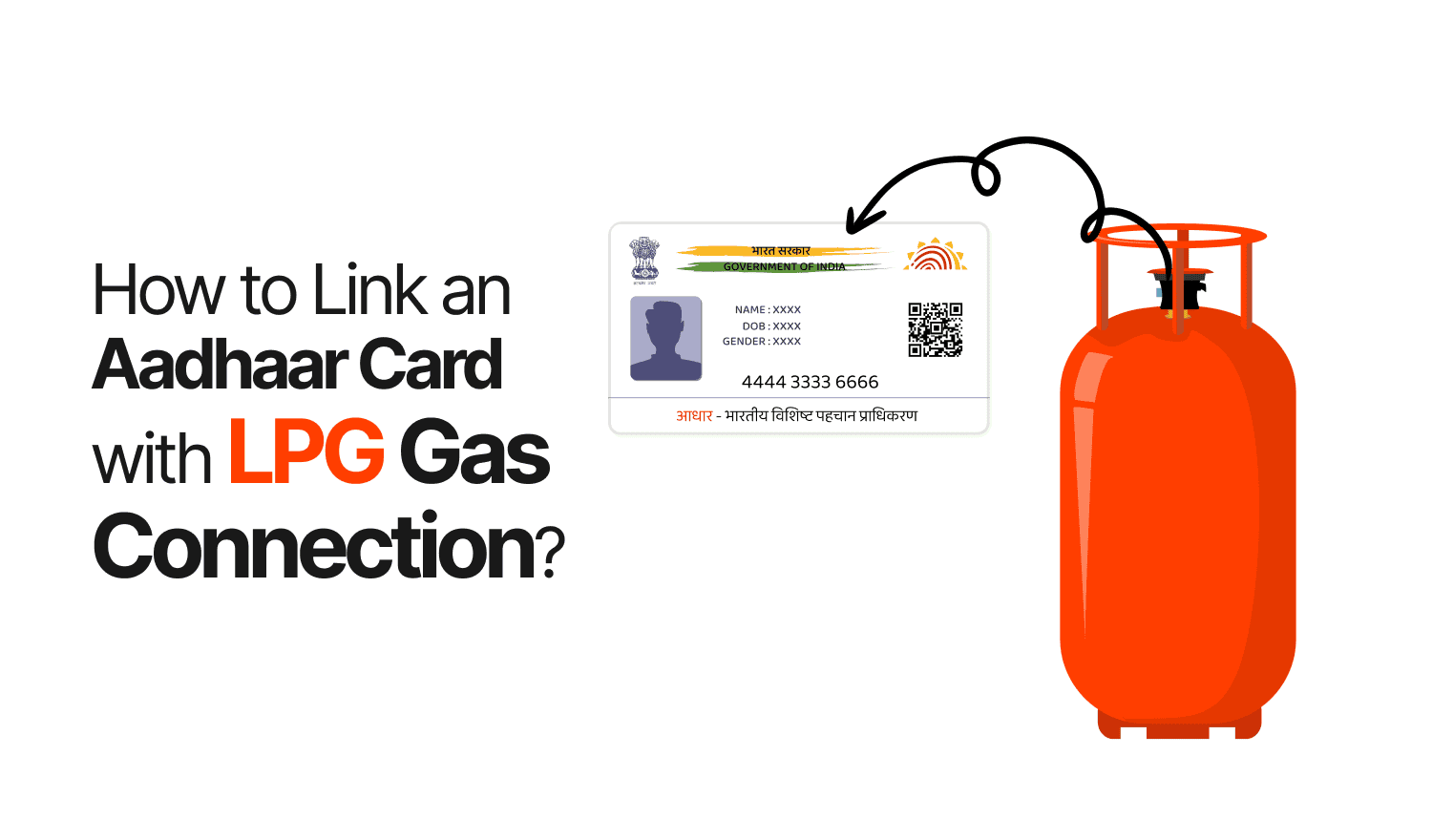

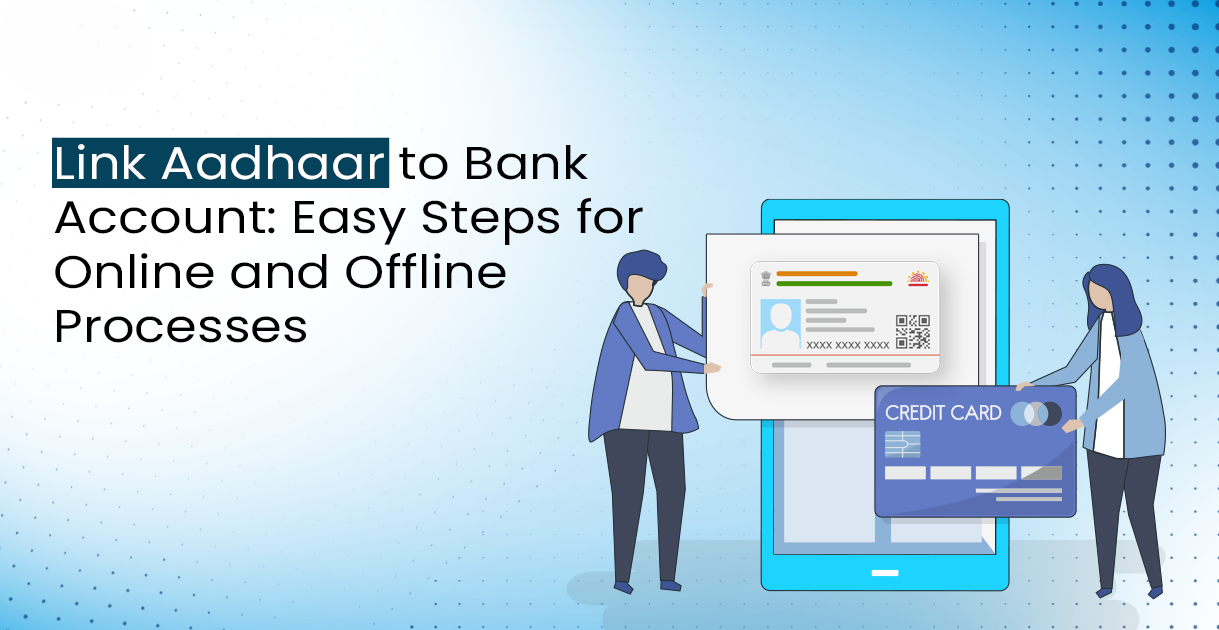
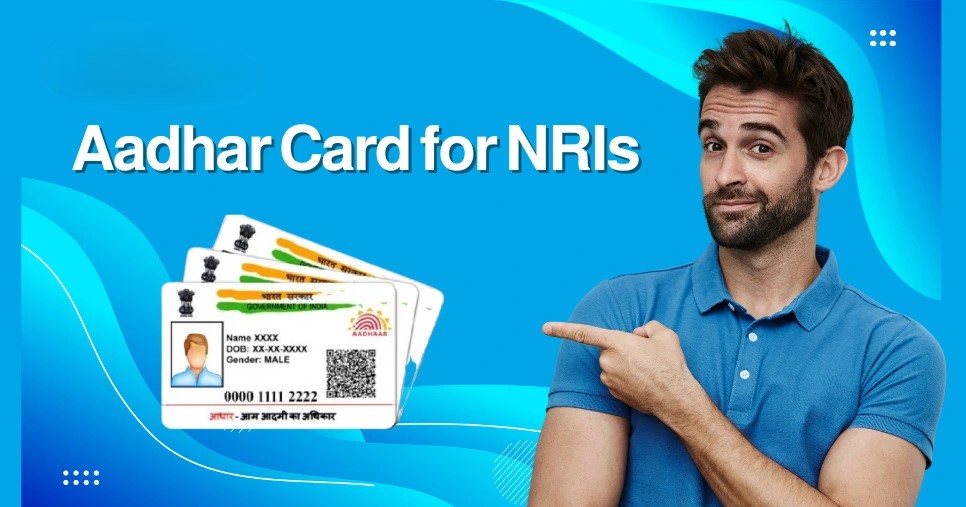




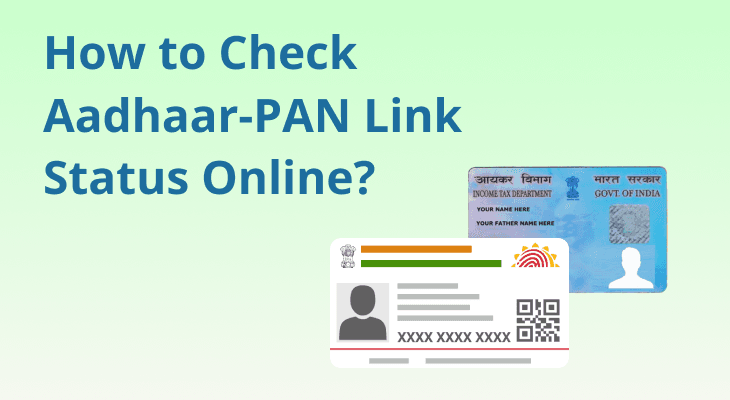
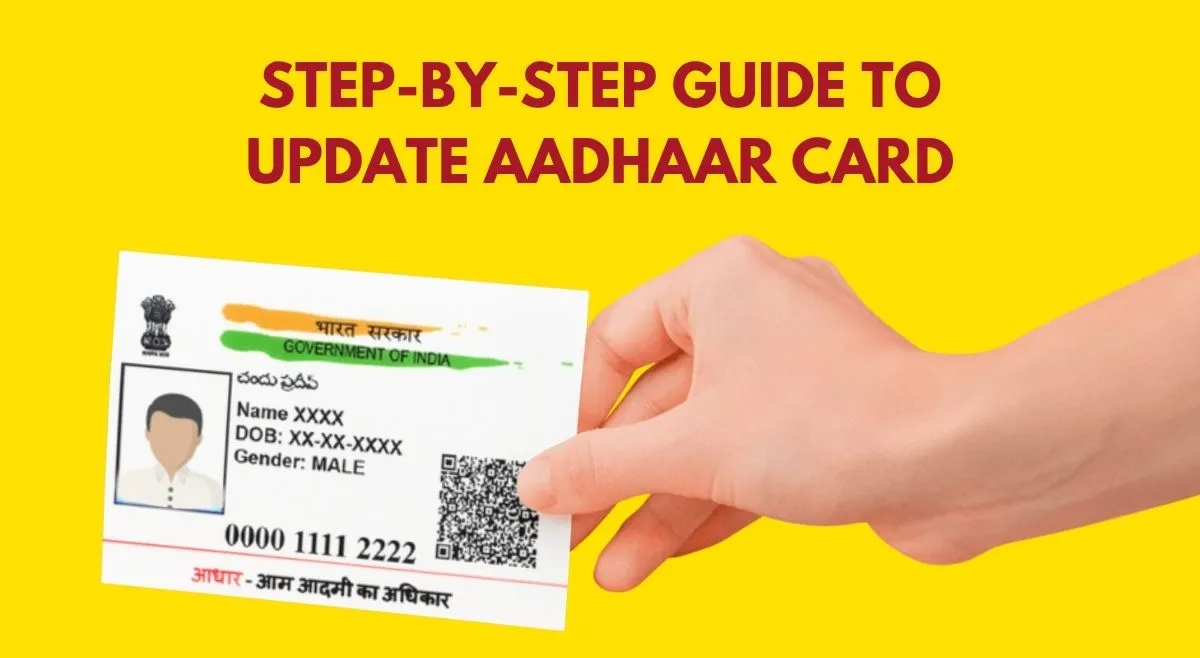
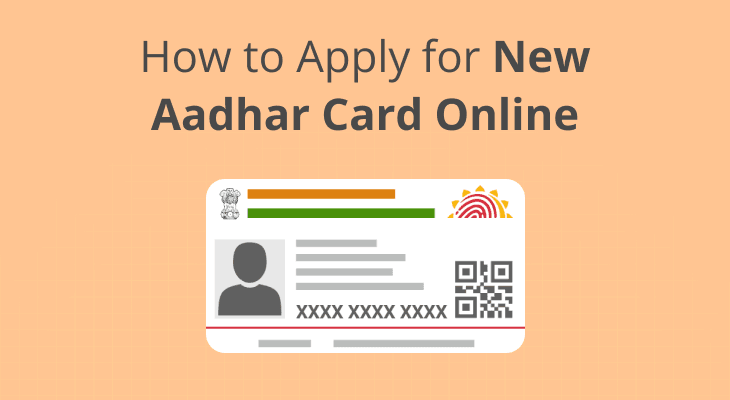
Comments
Add new comment