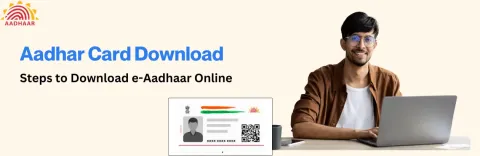
Complete Aadhaar Guide 2025: Enrollment Centres & Online Download
Downloading your Aadhaar card online in 2025 is simple and secure. UIDAI provides a facility to download e-Aadhaar, which is a digitally signed version of your Aadhaar card. This guide explains step-by-step how to download your Aadhaar quickly using your Aadhaar number, VID, or Enrollment ID.
1. Requirements for Downloading Aadhaar
- A valid Aadhaar number or Enrollment ID (EID).
- Registered mobile number to receive OTP.
- Internet-enabled device (computer, laptop, or mobile).
2. Aadhaar Download Options and Steps
| Option | Required Details | OTP Verification | Download Link |
|---|---|---|---|
| Download using Aadhaar Number | Aadhaar number, PIN code, name as on Aadhaar | OTP sent to registered mobile number | Download e-Aadhaar |
| Download using Virtual ID (VID) | 16-digit VID, PIN code, name as on Aadhaar | OTP sent to registered mobile number | Download e-Aadhaar |
| Download using Enrollment ID (EID) | 14-digit EID, enrollment date, PIN code, name as on Aadhaar | OTP sent to registered mobile number | Download e-Aadhaar |
3. How to Open Your e-Aadhaar PDF
The e-Aadhaar PDF is password-protected. The password format is:
First four letters of your name in CAPITAL letters + birth year
Example: Name: Jaydip Patel, Birth Year: 1990 → Password: JAYP1990
4. Troubleshooting Tips
- Ensure your mobile number is updated with UIDAI for OTP verification.
- If OTP is not received, check network connectivity and resend OTP.
- Ensure your PDF reader supports opening password-protected files.
5. Advantages of e-Aadhaar
- Legally valid digital Aadhaar equivalent to physical card.
- Easy to carry and share digitally.
- Quick access anytime without visiting a centre.
Conclusion
Downloading Aadhaar online in 2025 is quick, safe, and convenient. Use this table and step-by-step guide to easily download your e-Aadhaar, complete OTP verification, and access your Aadhaar digitally for official verification, KYC processes, and government services.


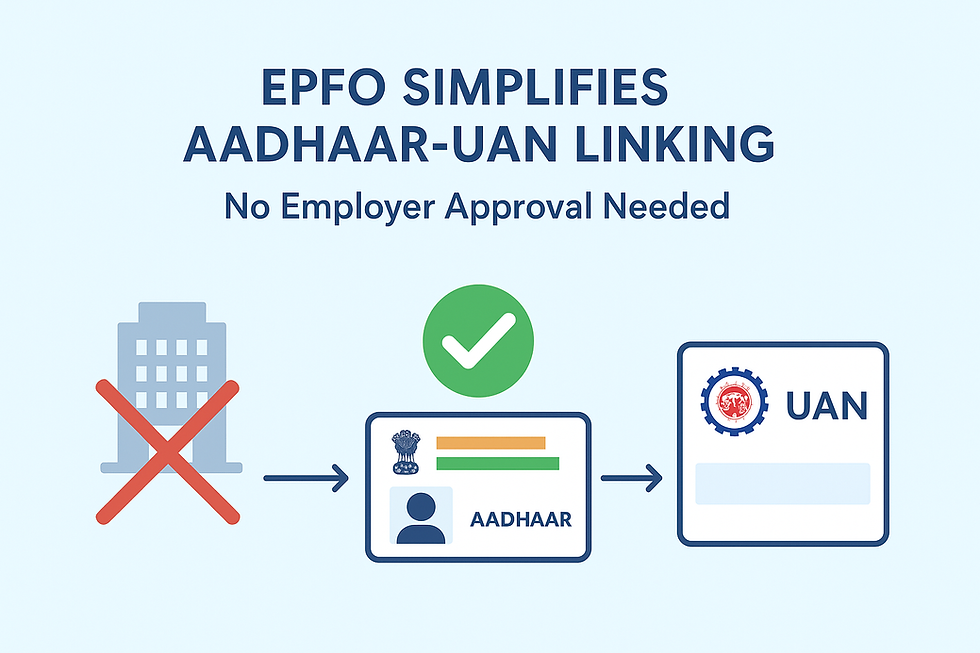



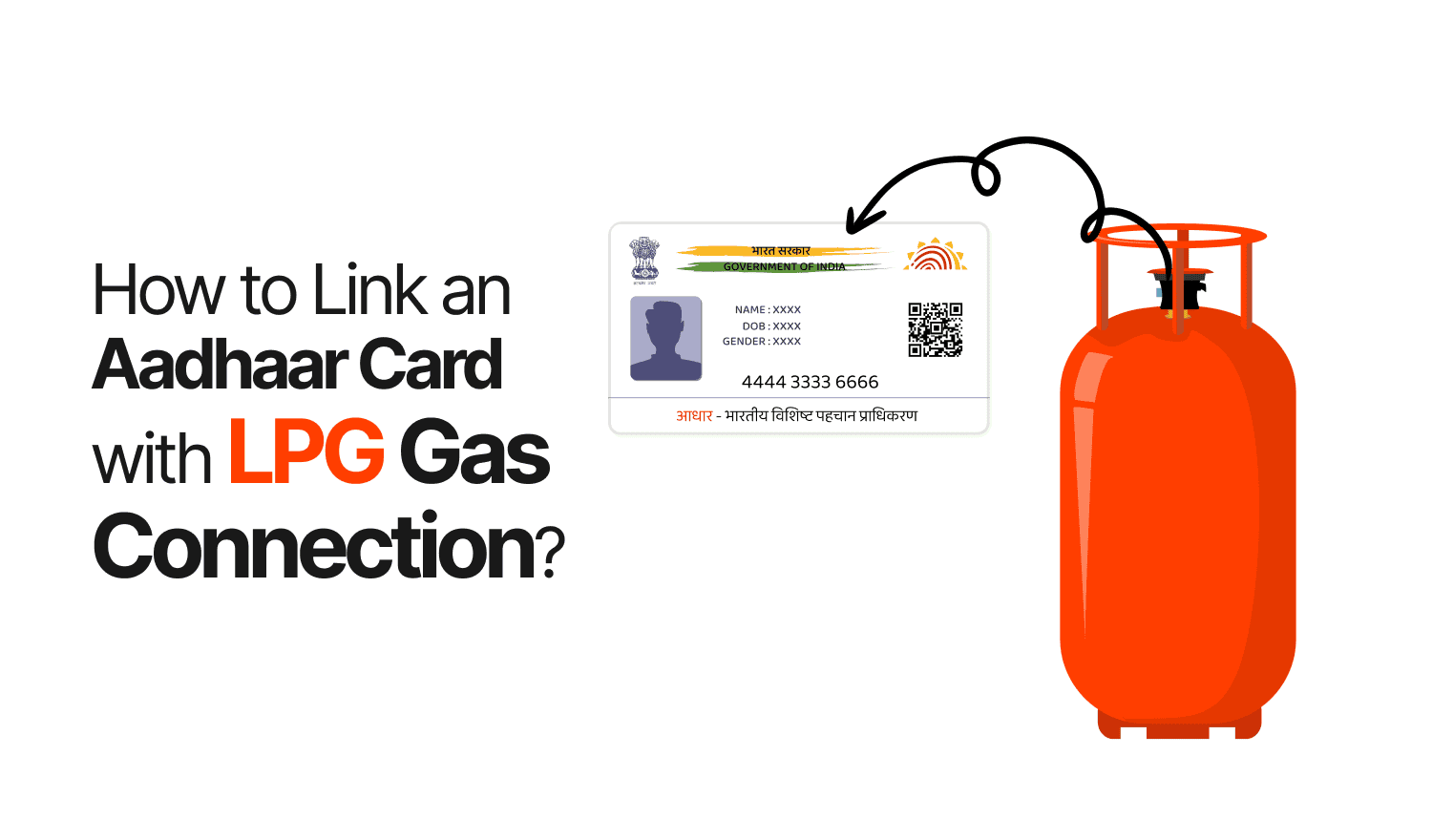

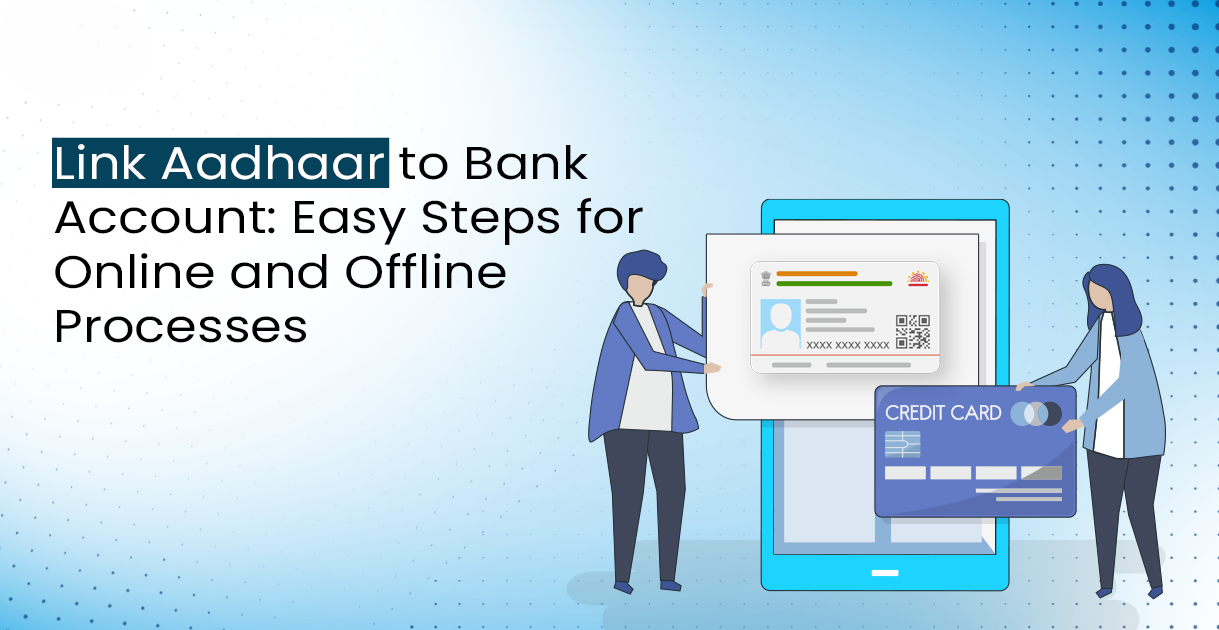
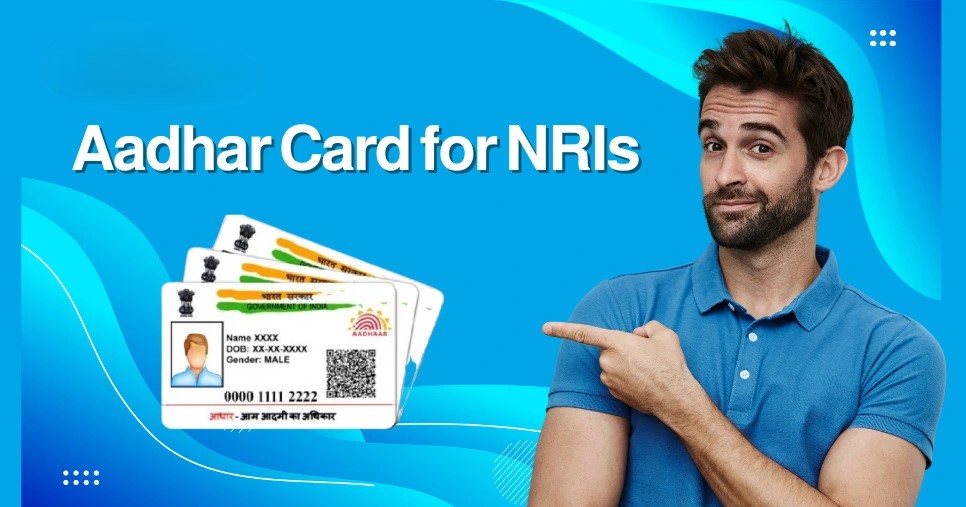

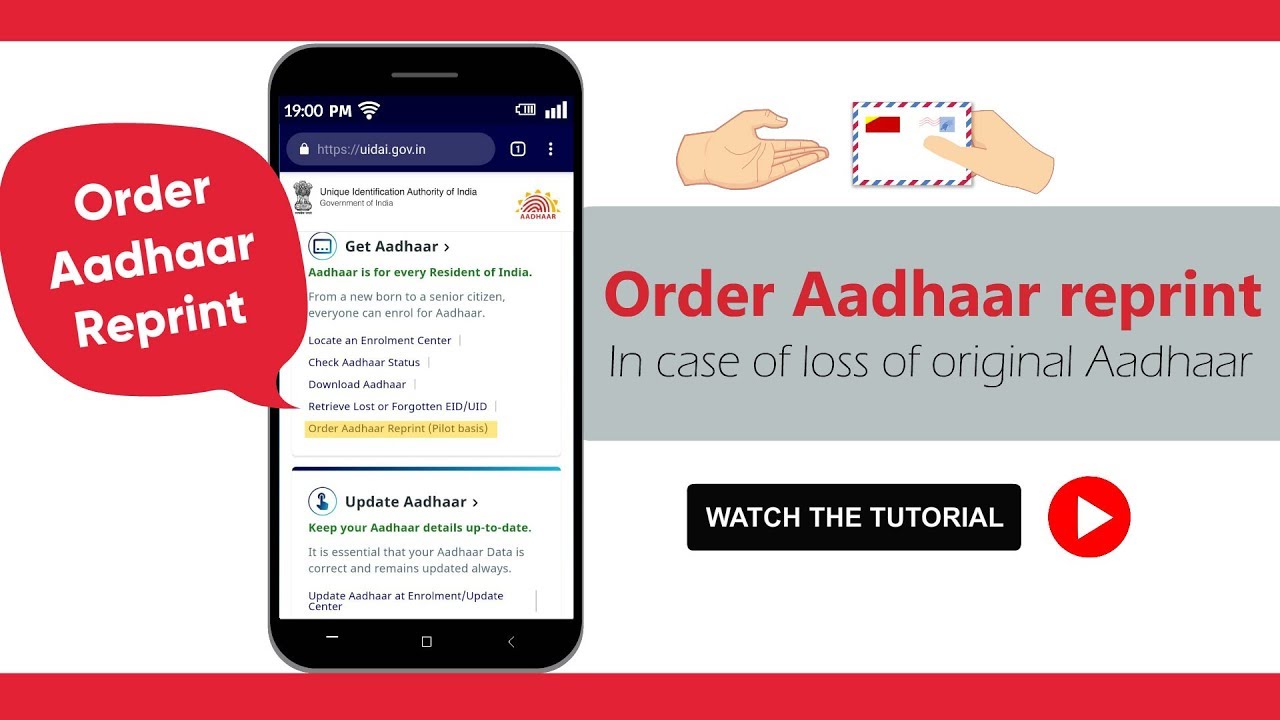


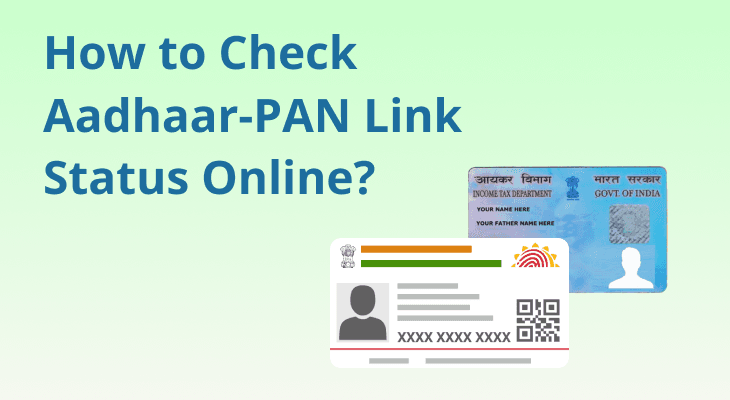
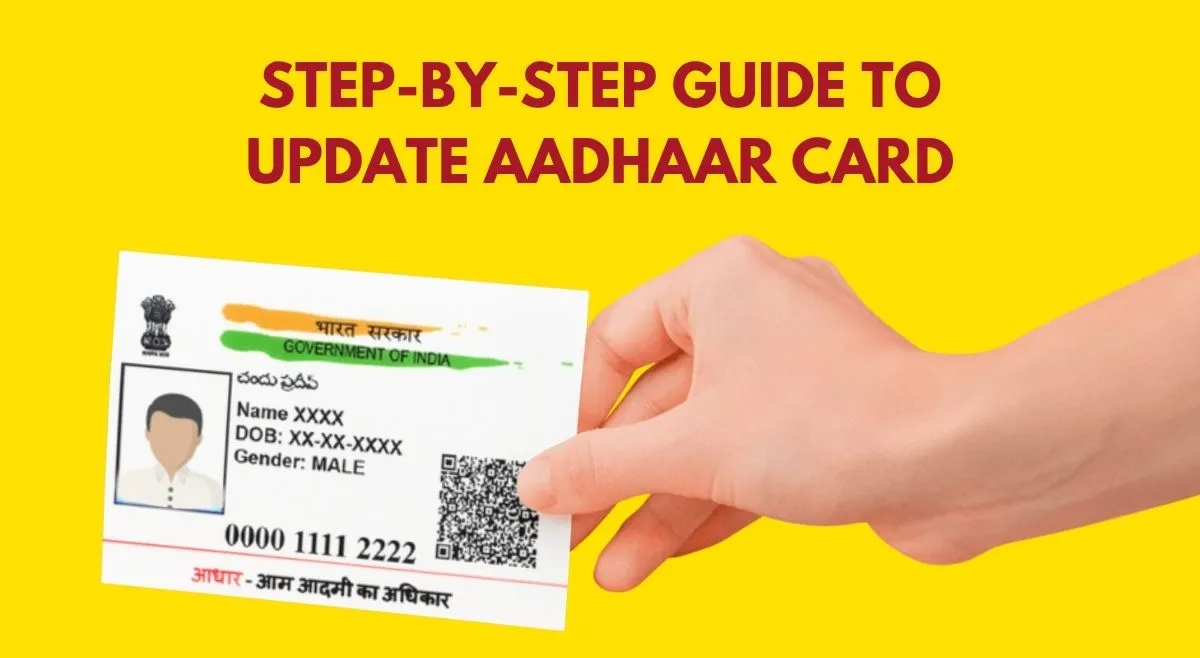
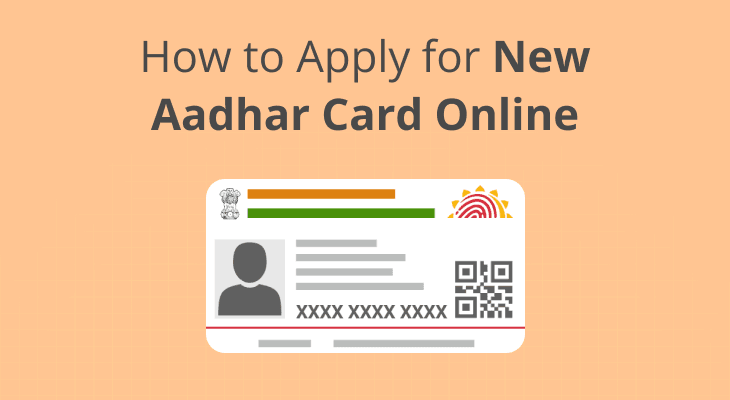
Comments
Add new comment