
Aadhaar Card for NRIs: How to Apply, Update, and Link in India 2025
Non-Resident Indians (NRIs) may need an Aadhaar card in India for financial transactions, filing taxes, or linking with PAN. In 2025, NRIs can apply, update, and link Aadhaar with government services following specific guidelines. This guide explains the complete process.
1. Can NRIs Apply for Aadhaar in India?
Yes, NRIs can apply for Aadhaar if they have stayed in India for at least 182 days in the 12 months immediately preceding the application. Aadhaar for NRIs is valid for identification and KYC purposes.
2. How to Apply for Aadhaar as an NRI
- Visit the official UIDAI website to locate the nearest Aadhaar Enrollment Centre in India.
- Book an appointment online if required.
- Carry the required documents:
- Proof of Identity (POI): Passport, OCI Card
- Proof of Address (POA): Passport, NRI Bank Statement, Overseas Address Proof
- Proof of Date of Birth (DOB)
- Fill in the Aadhaar enrollment form at the centre.
- Submit biometric data (fingerprints, iris scan) and photograph.
- Receive your Enrollment ID (EID) for future tracking.
3. Updating Aadhaar Details for NRIs
NRIs can update the following Aadhaar details online or at the enrollment centre:
- Address
- Mobile number
- Name correction
- Date of Birth
Steps for online update:
- Visit the UIDAI Self Service Update Portal.
- Login using your Aadhaar number and OTP sent to the registered mobile number.
- Select the field to update and upload valid proof documents.
- Submit the request and note the Update Request Number (URN) for tracking.
4. Linking Aadhaar with PAN and Other Services
NRIs can link their Aadhaar with PAN, bank accounts, or other government schemes:
- Visit the Income Tax e-Filing Portal.
- Click on Link Aadhaar and enter your Aadhaar and PAN details.
- Verify the details and submit the request.
- Confirmation will indicate successful linking.
5. Downloading e-Aadhaar for NRIs
After enrollment, NRIs can download e-Aadhaar online:
- Visit the UIDAI e-Aadhaar Download Portal.
- Enter Aadhaar number or VID, along with PIN code.
- Verify via OTP sent to registered mobile number.
- Download the PDF and open with password: first four letters of name (CAPITAL) + birth year.
6. Important Tips for NRIs
- Keep your Aadhaar and mobile number updated.
- Use Virtual ID (VID) for online KYC to enhance security.
- Monitor linked services for unusual activity.
- Keep copies of enrollment and update receipts for reference.
Conclusion
In 2025, NRIs can efficiently apply, update, and link Aadhaar with PAN and other services in India. Following the UIDAI guidelines ensures smooth enrollment, secure e-Aadhaar access, and compliance with government requirements.


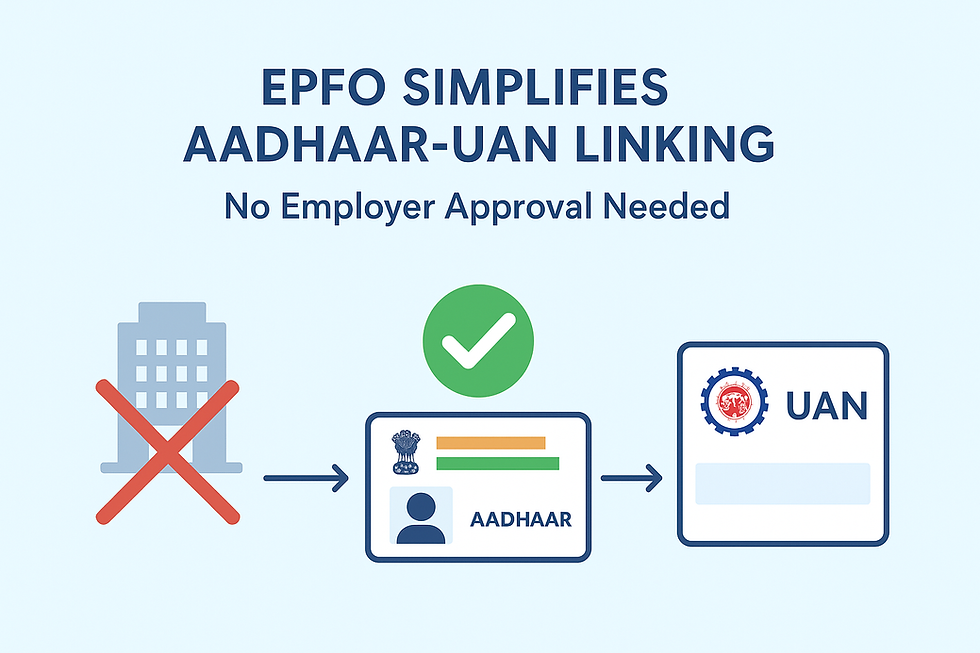



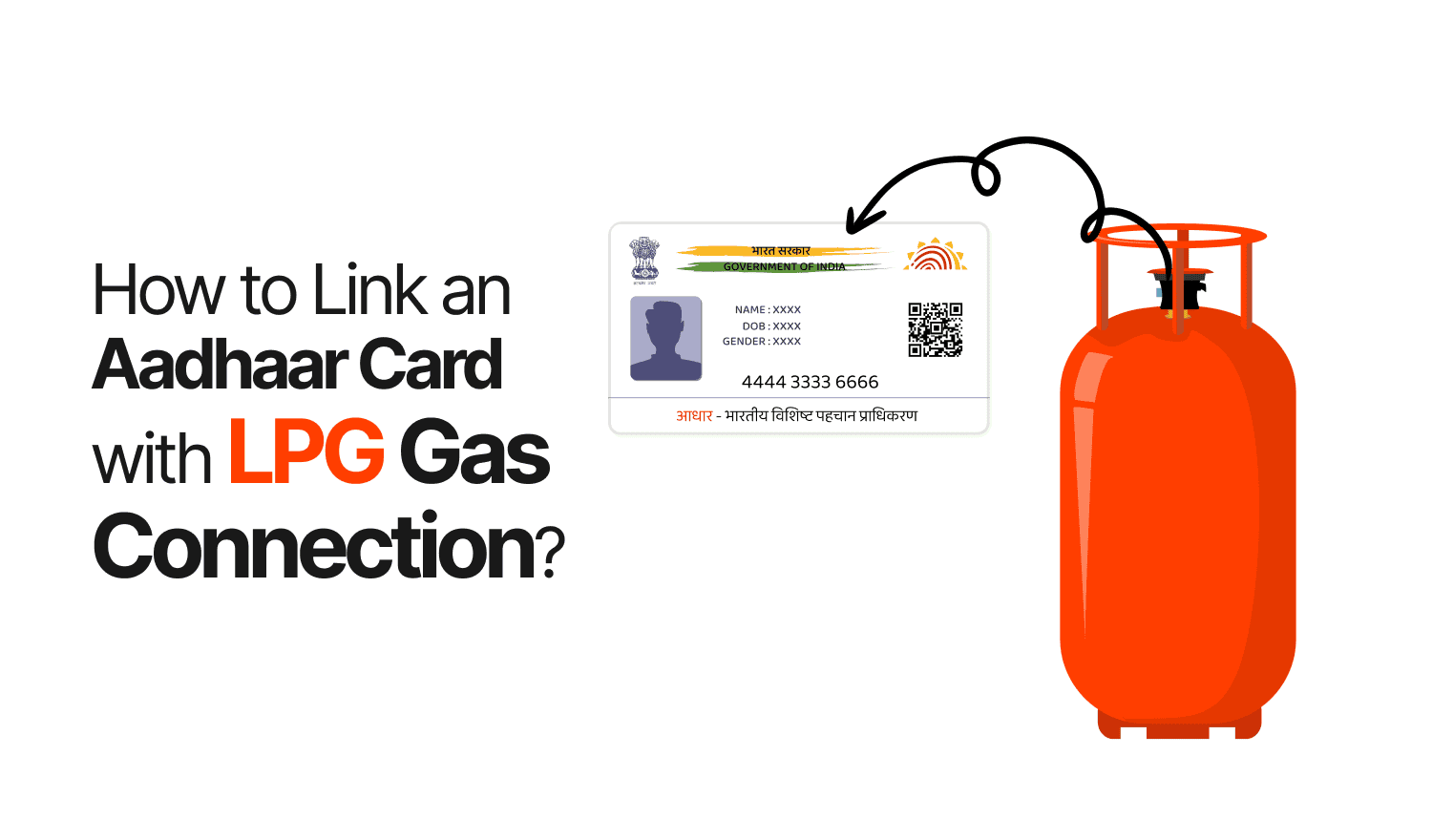

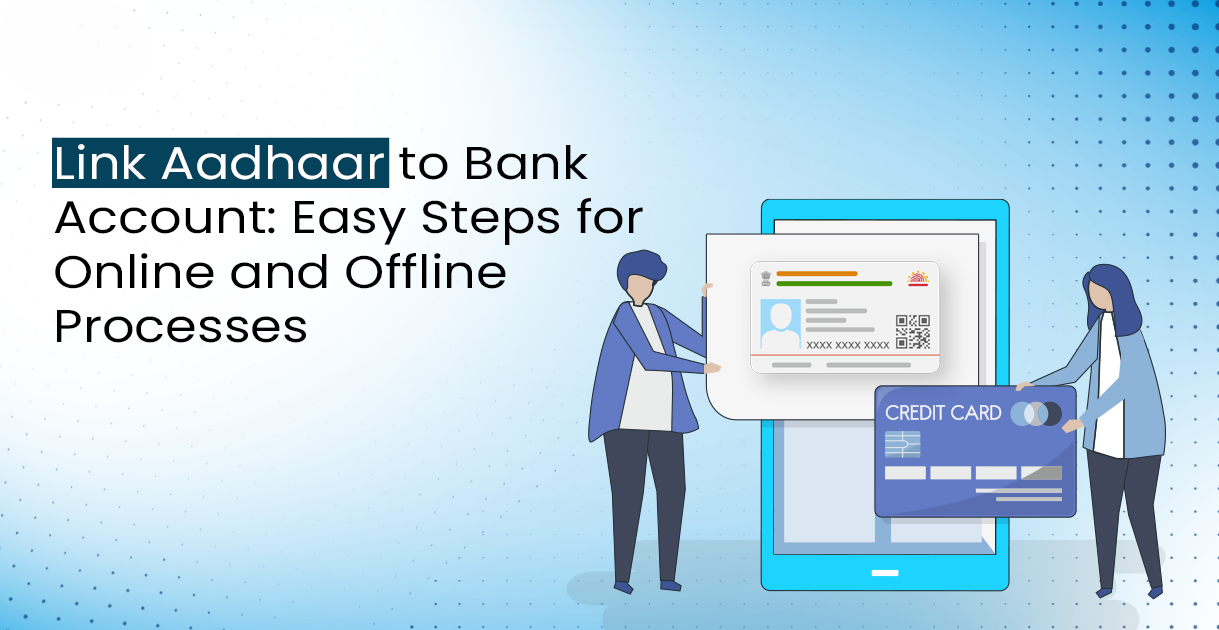

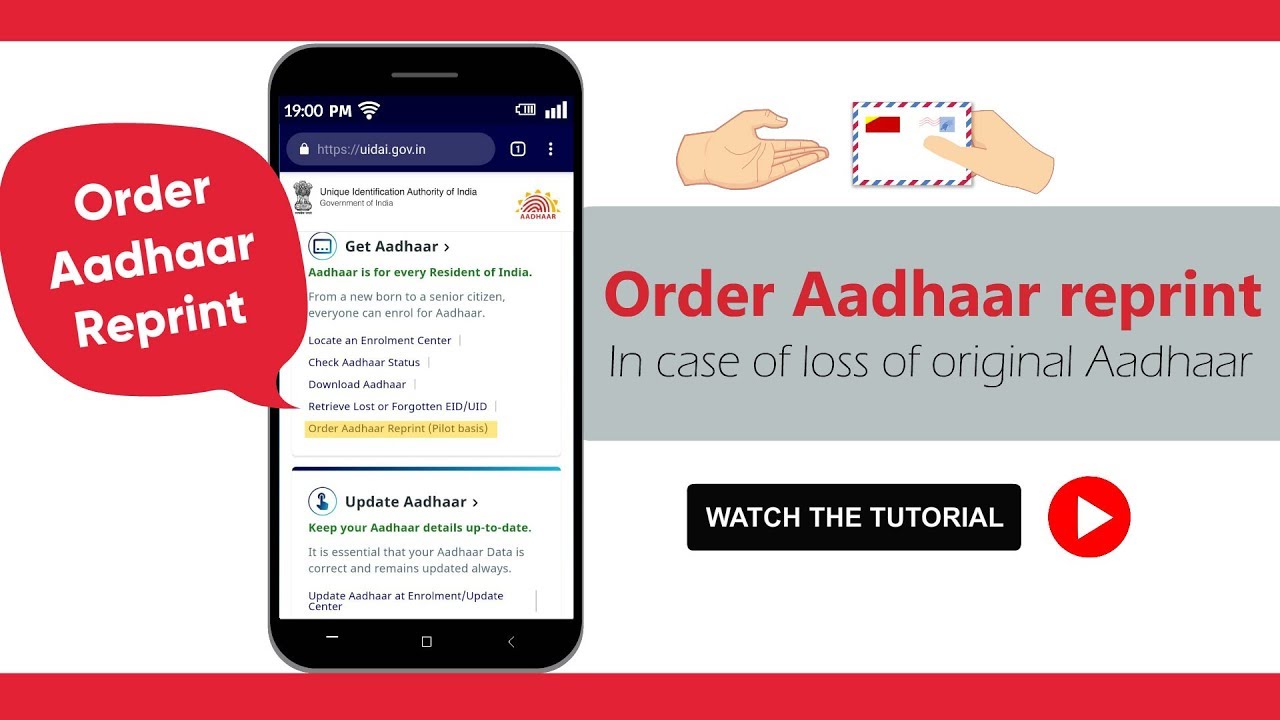



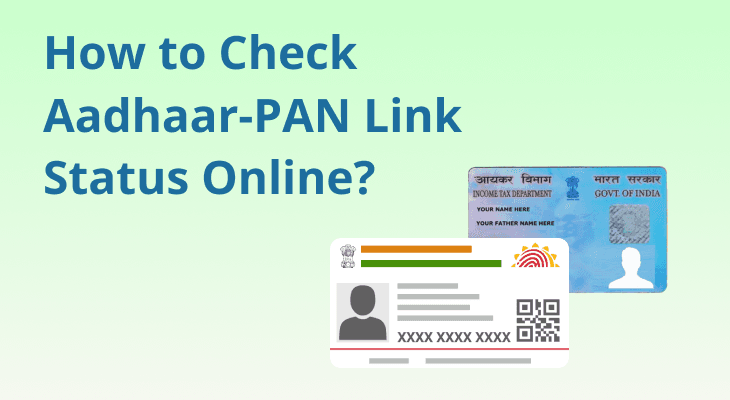
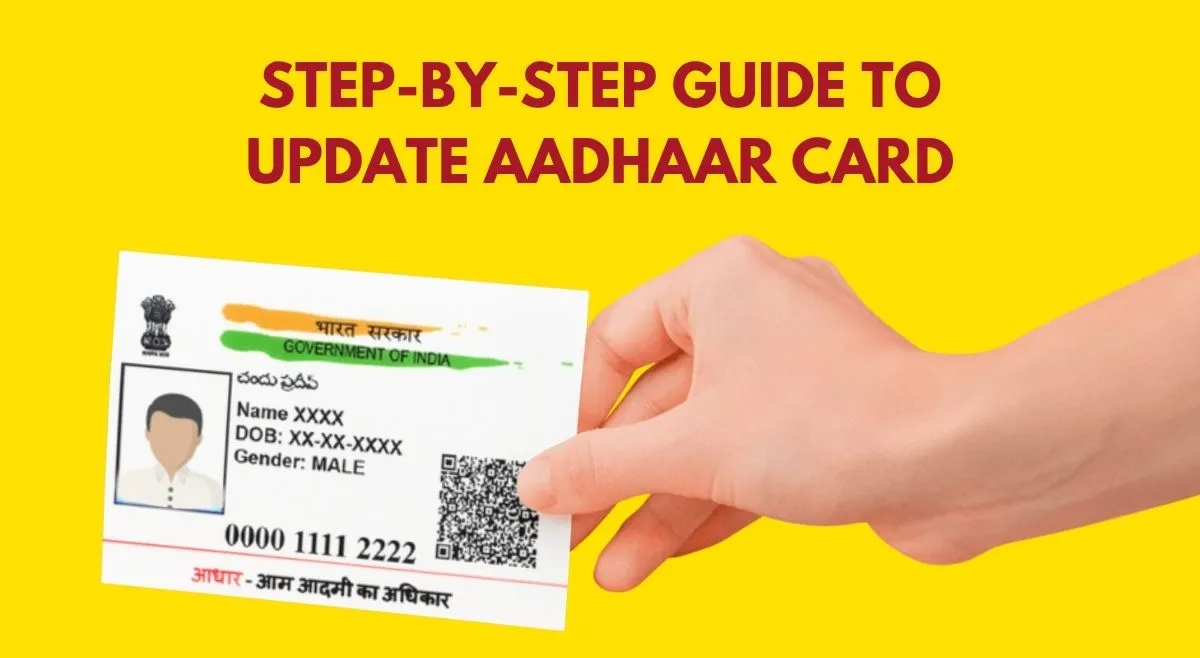
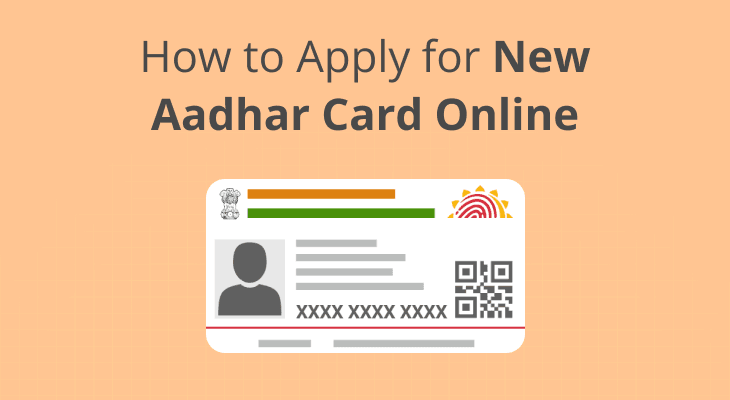
Comments
Add new comment