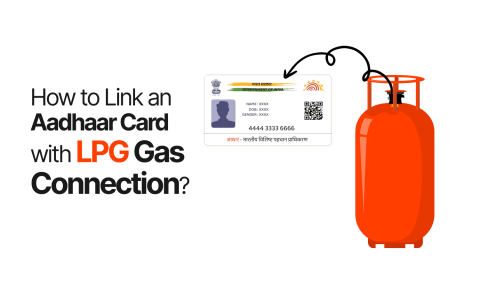
Aadhaar Card Linking with LPG, EPF, and Insurance Policies 2025: Complete Guide
In 2025, linking your Aadhaar card with LPG connections, EPF accounts, and insurance policies has become essential to avail government benefits, subsidies, and seamless service. This ensures accurate identification, timely subsidy transfers, and compliance with government regulations.
This guide provides a step-by-step process for linking Aadhaar with LPG, EPF, and insurance policies, along with required documents and FAQs.
Why Link Aadhaar with LPG, EPF, and Insurance?
- LPG: Receive subsidies directly under the PAHAL/DBTL scheme.
- EPF: Ensure proper employee provident fund contributions and easy withdrawals.
- Insurance Policies: Complete KYC verification for claim settlement and premium updates.
- Prevent fraudulent activities by authenticating identity.
- Comply with government and regulatory requirements.
Step-by-Step Guide to Link Aadhaar in 2025
1. Link Aadhaar with LPG Connection
You can link Aadhaar with your LPG account via online portals, apps, or offline methods.
- Online Steps:
- Visit your LPG provider’s official website (Indane, Bharat Gas, HP Gas).
- Go to the “Aadhaar Linking” section.
- Enter your LPG consumer number, Aadhaar number, and registered mobile number.
- Submit OTP received on your mobile number.
- Once verified, your Aadhaar will be linked with your LPG account.
- Offline Steps:
- Visit your nearest LPG distributor office.
- Carry your Aadhaar card and a photocopy.
- Fill the Aadhaar linking form and submit it.
- Distributor verifies and updates your account.
2. Link Aadhaar with EPF Account
- Visit the EPFO portal (https://www.epfindia.gov.in) or use UMANG App.
- Login with your Universal Account Number (UAN).
- Navigate to “KYC” section.
- Select Aadhaar and enter your 12-digit Aadhaar number.
- Submit and verify using OTP from your Aadhaar-registered mobile.
- Once verified, your Aadhaar is linked with EPF.
3. Link Aadhaar with Insurance Policies
- Visit your insurance provider’s website or branch.
- For online linking, login to your policy account and find Aadhaar/KYC update.
- Enter your Aadhaar number and verify via OTP.
- For offline, visit the branch with original Aadhaar and photocopy, submit the form, and complete verification.
Documents Required
- Aadhaar card (original & photocopy)
- LPG consumer number / EPF UAN / Insurance policy number
- Registered mobile number for OTP verification
How to Check Aadhaar Linking Status?
- LPG: Check via provider’s website or distributor.
- EPF: Log in to EPFO portal → KYC section.
- Insurance: Check via online policy account or call customer support.
Conclusion
Linking Aadhaar with LPG, EPF, and Insurance Policies in 2025 ensures smooth subsidy transfers, fund withdrawals, and KYC compliance. Whether using online portals, apps, or offline methods, make sure your Aadhaar is linked to avoid delays and service disruptions.


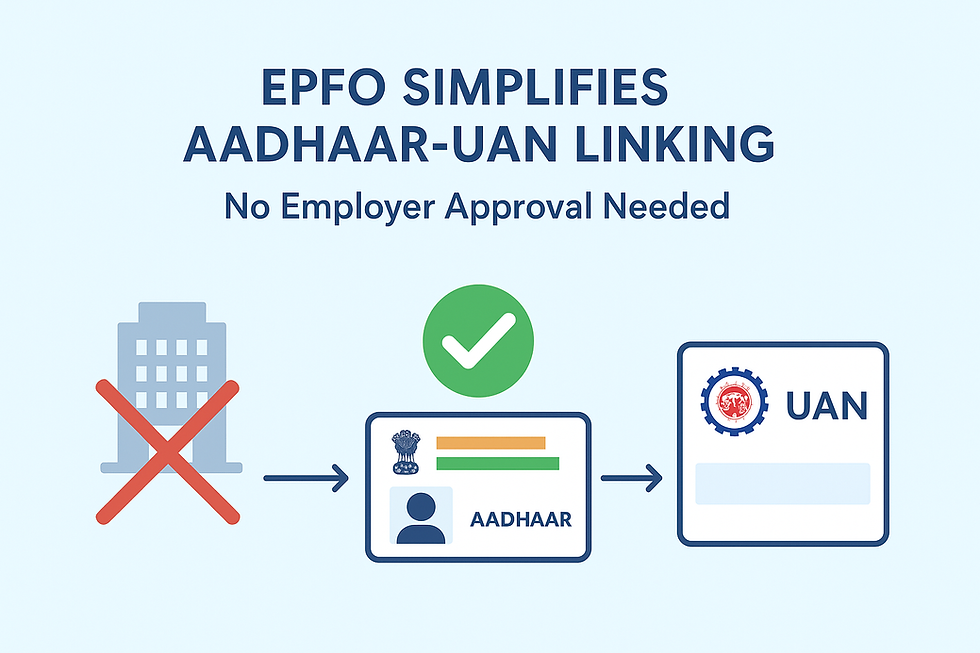




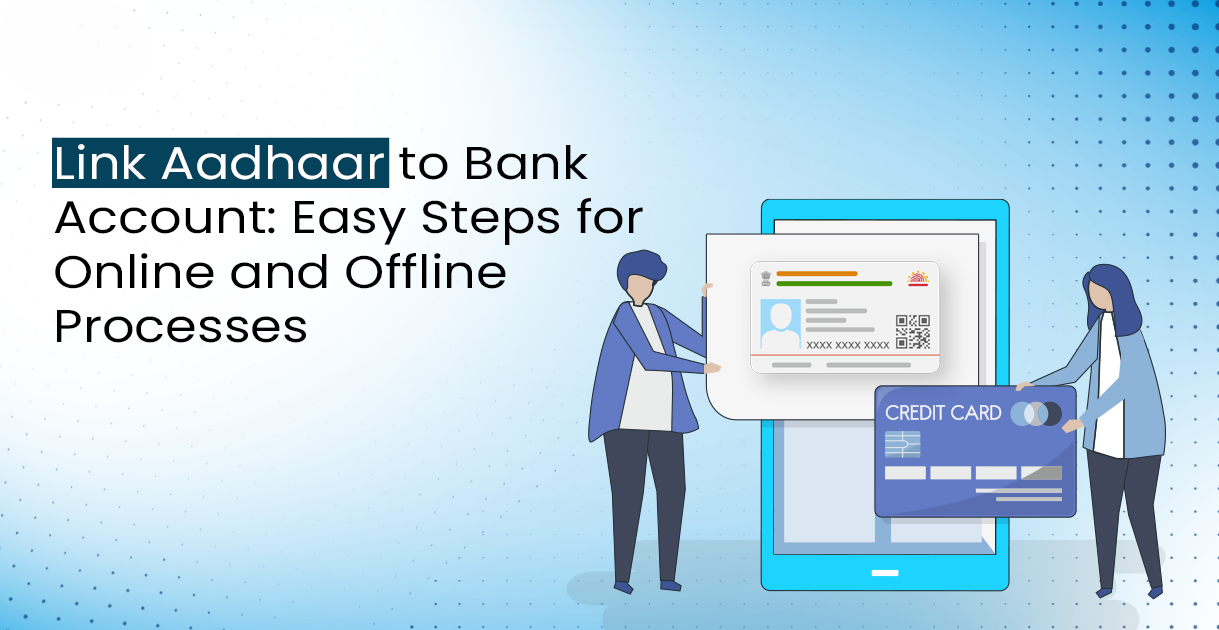
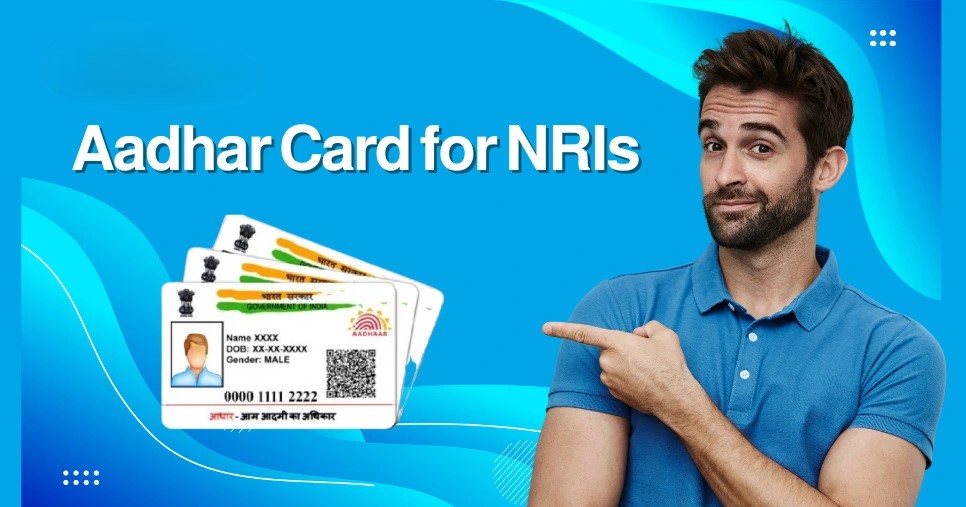

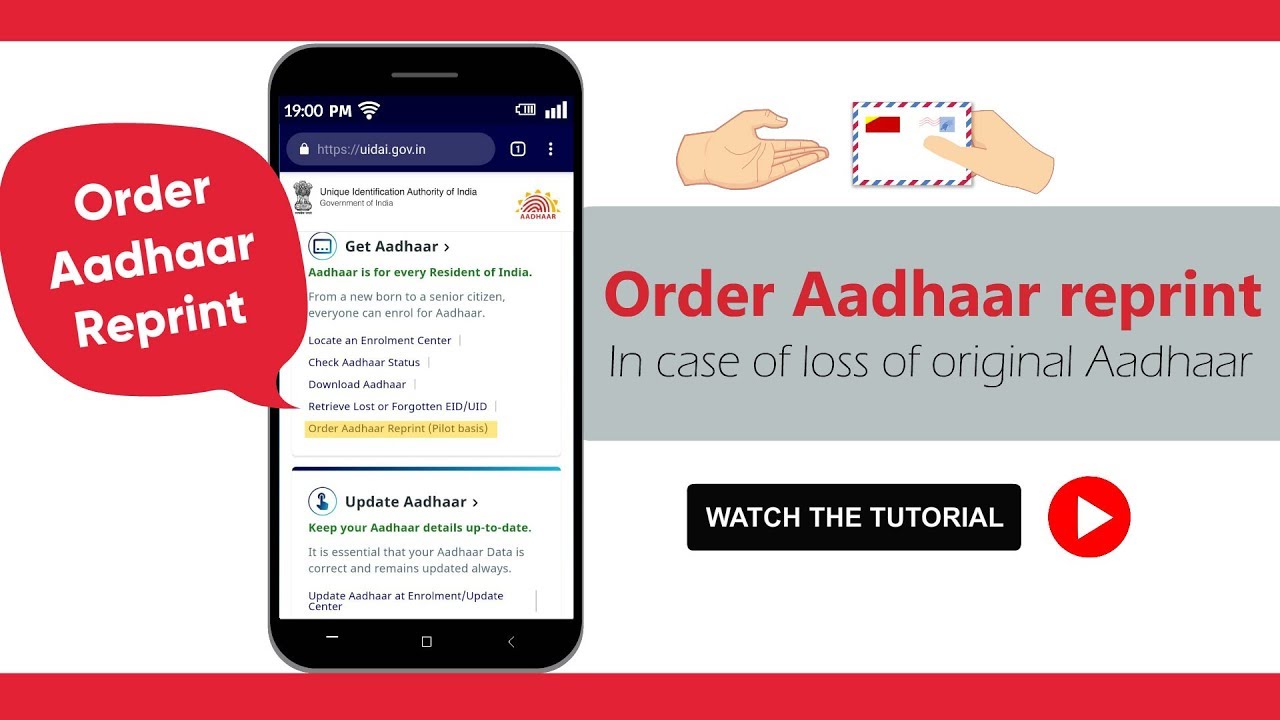



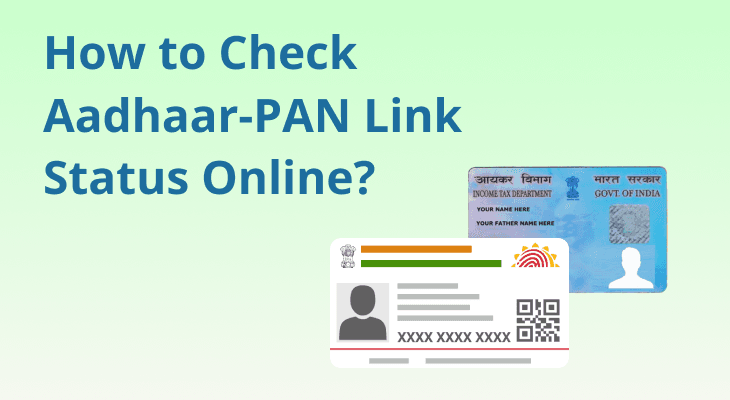
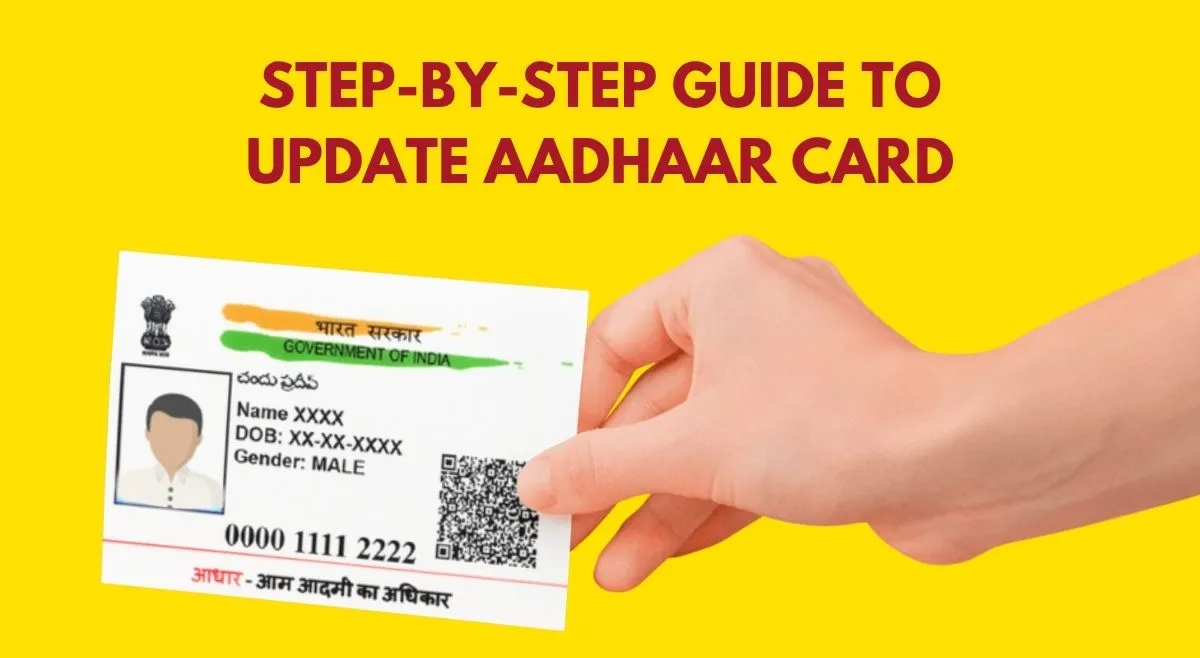
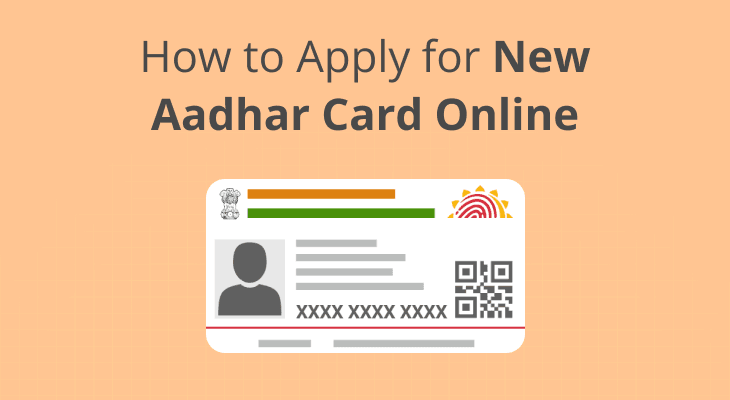
Comments
Add new comment