
How to Link Aadhaar with Bank Account Online and Offline in 2025: Step-by-Step Guide
The Government of India has made it mandatory for citizens to link their Aadhaar card with their bank accounts to enjoy seamless financial services such as receiving subsidies, government benefits, and faster verification. In 2025, most banks allow both online and offline methods for Aadhaar linking, making the process simple and convenient.
In this guide, we’ll explain how to link Aadhaar with a bank account in 2025 using different methods, along with required documents and important FAQs.
Why Should You Link Aadhaar with Your Bank Account?
- Enables direct benefit transfers (DBT) for subsidies, pensions, scholarships, etc.
- Helps in faster KYC verification for opening accounts and availing loans.
- Prevents fraudulent activities by authenticating identity.
- Ensures compliance with RBI and government regulations.
Step-by-Step Process to Link Aadhaar with Bank Account in 2025
1. Link Aadhaar with Bank Account Online (Internet Banking / Mobile App)
- Log in to your bank’s Internet Banking or Mobile Banking app.
- Go to “Services” / “Aadhaar Seeding” / “Aadhaar Linking” option.
- Enter your 12-digit Aadhaar number.
- Confirm the details and submit the request.
- You will receive an OTP on your registered mobile number.
- Once verified, the bank will update Aadhaar in your account within a few days.
2. Link Aadhaar with Bank Account via SMS
- Send an SMS in the prescribed format by your bank (e.g.,
UID AadhaarNumber AccountNumber) to the official bank number. - You will receive a confirmation message.
- Once verified with UIDAI, the Aadhaar will be linked to your bank account.
3. Link Aadhaar with Bank Account via ATM
- Visit the nearest bank ATM.
- Insert your debit card and enter the PIN.
- Select “Aadhaar Registration” / “Aadhaar Linking”.
- Enter your Aadhaar number.
- Confirm the request and collect the receipt.
- Your Aadhaar will be linked after verification.
4. Link Aadhaar with Bank Account Offline (Branch Visit)
- Carry your Aadhaar card (original + photocopy) and bank passbook.
- Fill out the Aadhaar seeding form at the branch.
- Submit the form along with documents.
- The bank official will verify with biometric authentication.
- Once verified, Aadhaar will be successfully linked.
Documents Required
- Aadhaar card (original & photocopy)
- Bank passbook / account number details
- Registered mobile number for OTP verification
How to Check Aadhaar-Bank Account Linking Status?
- UIDAI Website: Visit UIDAI site → “Check Aadhaar & Bank Account Linking Status” → Enter Aadhaar → Authenticate via OTP.
- Bank Website / Mobile App: Many banks display Aadhaar seeding status.
- SMS / Customer Care: Send SMS as per bank format or call customer support.
FAQs
Q1. Is it mandatory to link Aadhaar with bank account in 2025?
Yes, it is mandatory for availing subsidies, government schemes, and to keep your account active.
Q2. How much time does it take to link Aadhaar with a bank account?
It usually takes 2–7 working days for successful verification.
Q3. Can I link multiple bank accounts with one Aadhaar?
Yes, one Aadhaar can be linked to multiple bank accounts. However, the primary bank for subsidy credit must be selected.
Q4. Is there any fee for Aadhaar linking?
No, linking Aadhaar to a bank account is completely free.
Conclusion
In 2025, linking Aadhaar with your bank account has become easier than ever with multiple options such as Internet Banking, Mobile App, SMS, ATM, and offline branch visits. To avoid disruptions in banking services and ensure seamless government benefit transfers, make sure your Aadhaar is linked to your bank account on time.


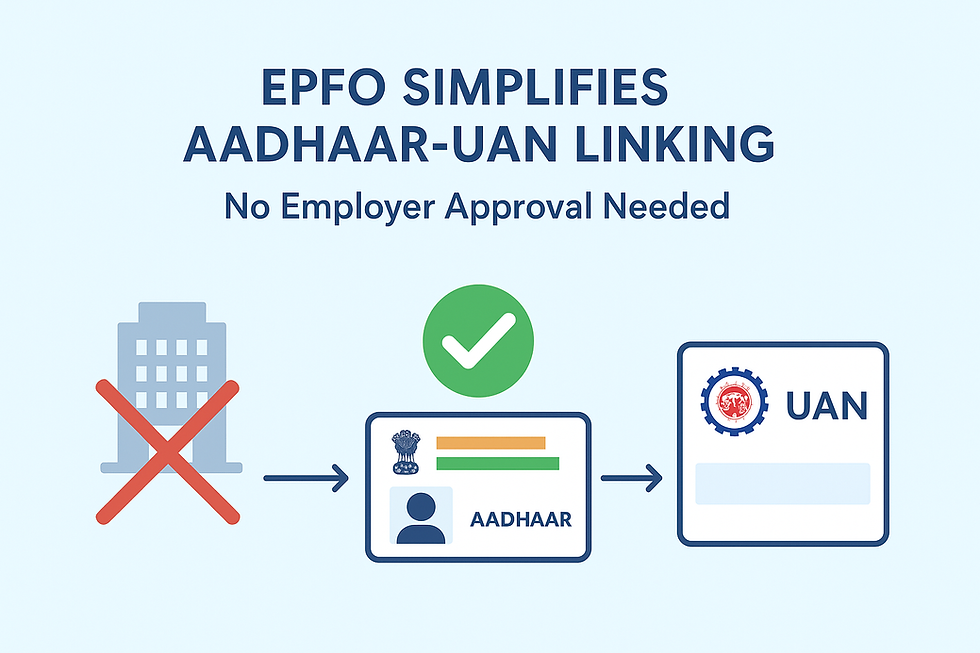



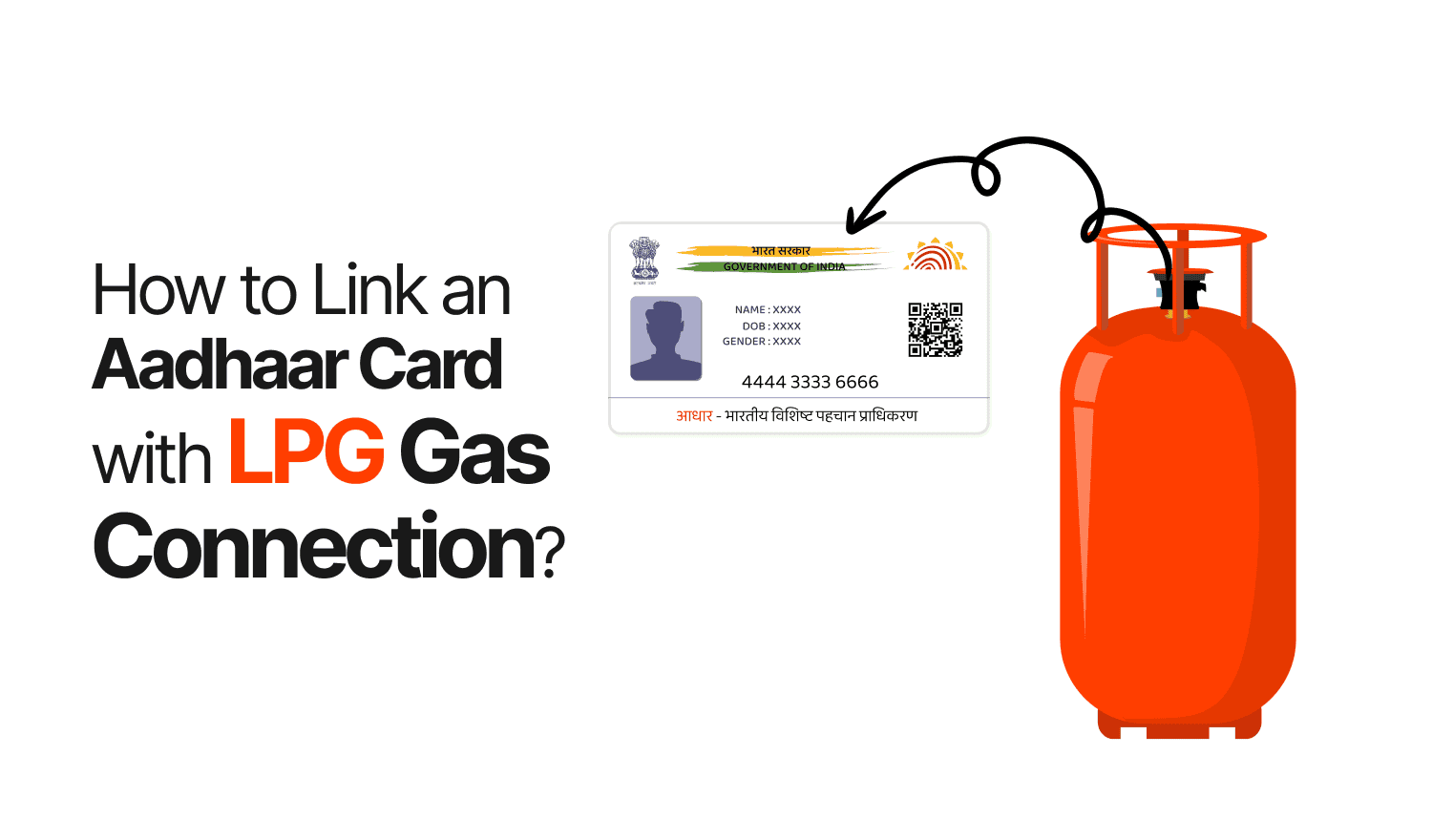

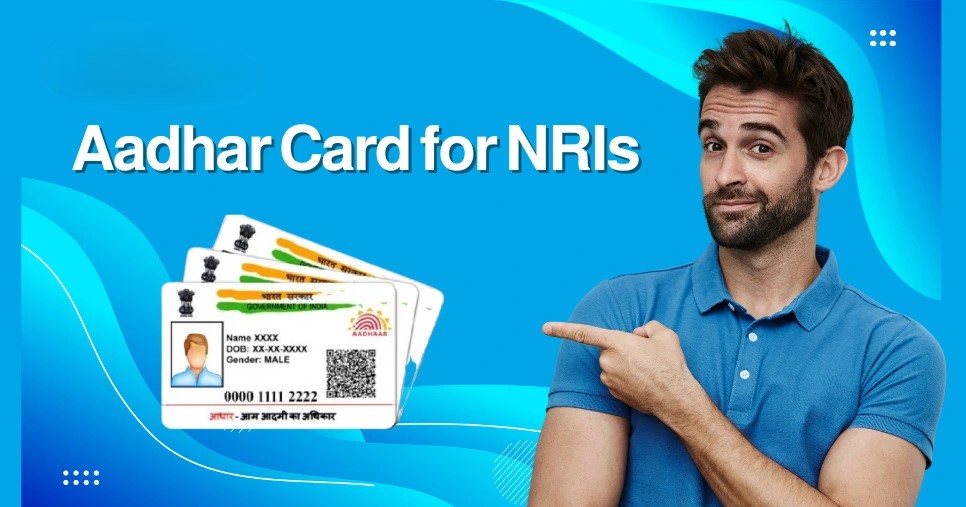

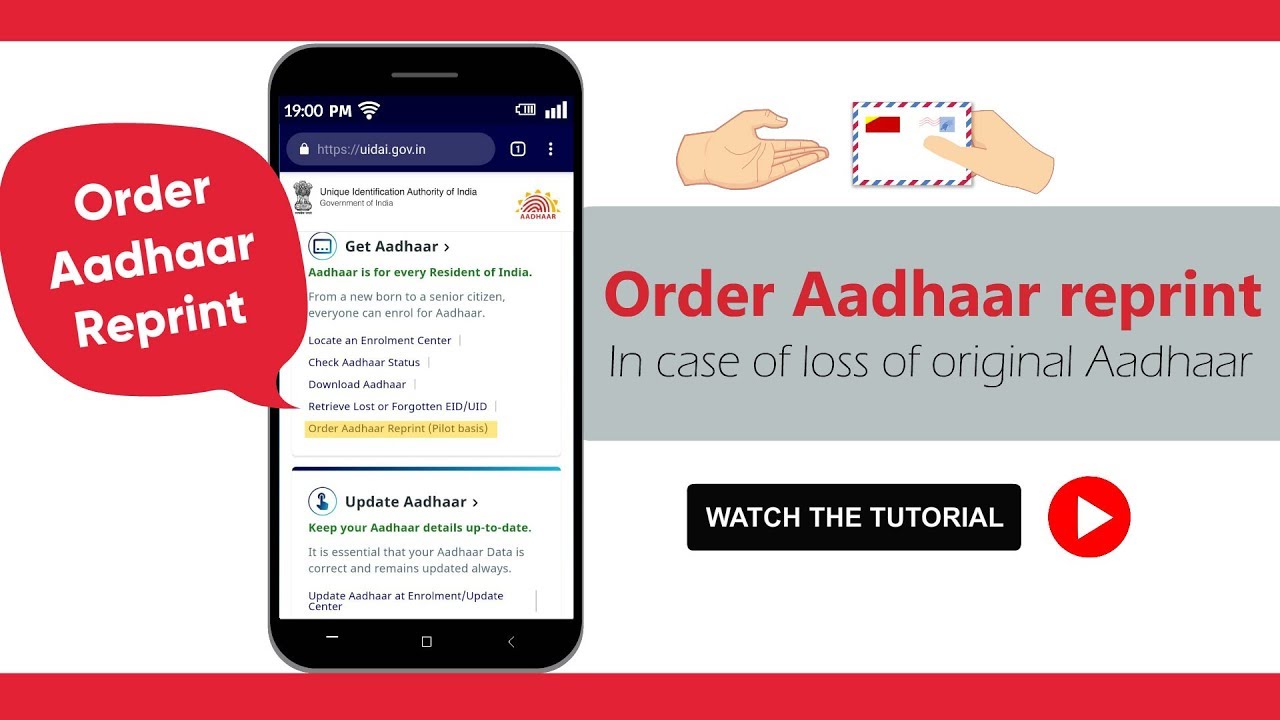



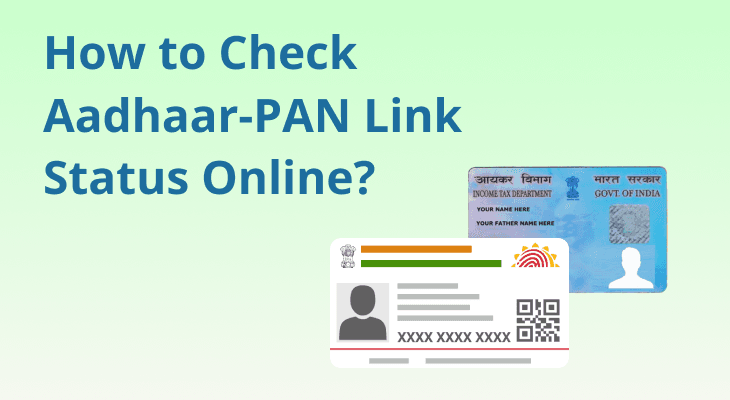
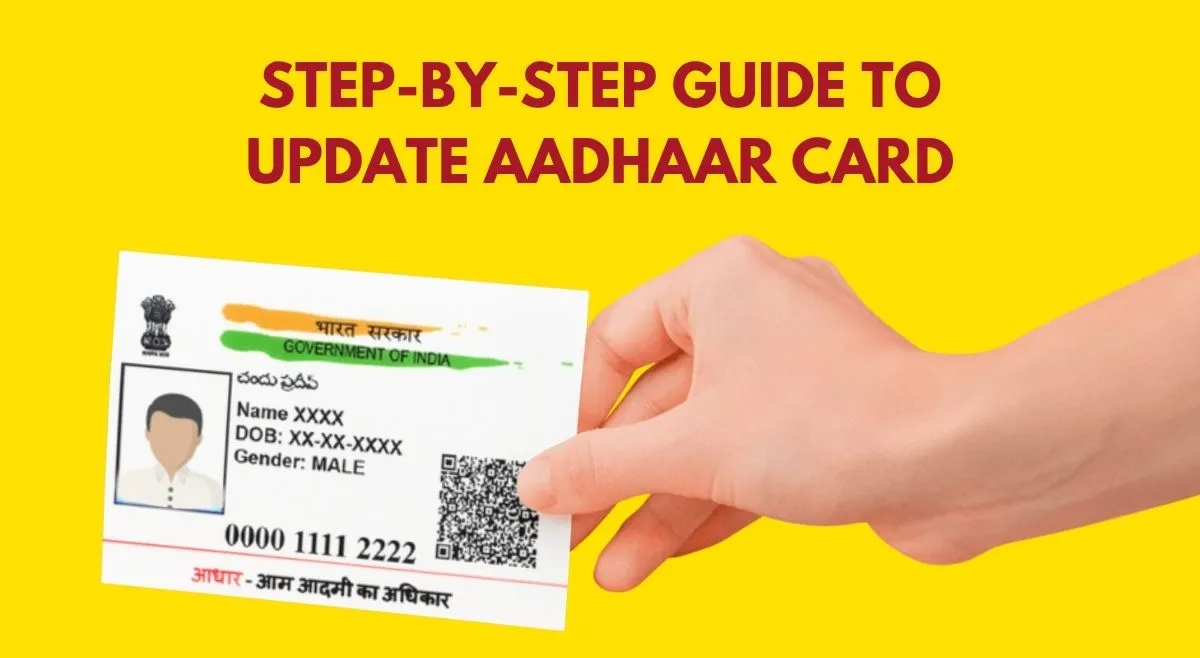
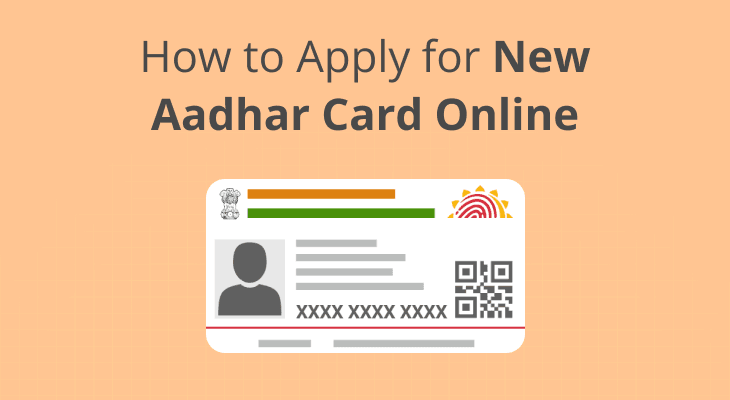
Comments
Add new comment