
Aadhaar Card and Mobile Number Linking 2025: Complete Step-by-Step Guide
Linking your Aadhaar card with your mobile number has become mandatory in India as per TRAI and UIDAI guidelines. Mobile number linking ensures proper KYC verification for telecom services, prevents fraudulent usage, and helps you avail government services seamlessly.
In this 2025 guide, we’ll explain how to link Aadhaar with mobile number step by step, both online and offline, along with important FAQs, documents required, and tips to avoid errors.
Why Link Aadhaar with Mobile Number?
- Completes KYC verification for new SIM cards.
- Avails government services like DBT subsidies and digital payments.
- Prevents misuse or fraudulent activity on mobile accounts.
- Ensures compliance with latest TRAI regulations.
Step-by-Step Guide to Link Aadhaar with Mobile Number in 2025
1. Link Aadhaar with Mobile Number Online
- Log in to your telecom operator’s official self-care portal or mobile app.
- Navigate to “Update KYC / Aadhaar Linking”.
- Enter your 12-digit Aadhaar number.
- Submit OTP received on Aadhaar-registered mobile for verification.
- Once verified, your mobile number will be linked successfully.
Note: Only a few operators support full online linking; most require physical verification for security.
2. Link Aadhaar with Mobile Number via Mobile Operator Store (Offline)
- Visit the nearest mobile operator store (Airtel, Jio, BSNL, Vi, etc.).
- Carry original Aadhaar card and a photocopy.
- Fill out the Aadhaar linking form at the store.
- Submit the form and allow biometric verification.
- Once successful, the operator will send confirmation via SMS.
3. Link Aadhaar Using e-KYC for New SIM Activation
- Provide your Aadhaar number to the retailer.
- Authenticate via biometric scan or OTP verification.
- The SIM will be activated instantly with Aadhaar linked.
Documents Required
- Aadhaar card (original & photocopy)
- Passport-sized photo (for some operators)
- Registered mobile number for OTP verification
How to Check if Mobile Number is Linked with Aadhaar?
- Send SMS: Some operators allow checking via SMS using keywords like
STATUS <YourMobileNumber>. - Call Customer Care: Ask your operator to confirm Aadhaar linking status.
- Visit Portal: Check through the operator’s self-care portal or app.
Conclusion
In 2025, linking your Aadhaar with your mobile number is straightforward, with options like offline store verification, online portals, and e-KYC for new SIMs. It ensures compliance with TRAI, prevents misuse, and helps access government services seamlessly. Make sure your mobile number is Aadhaar-linked to avoid service disruption.


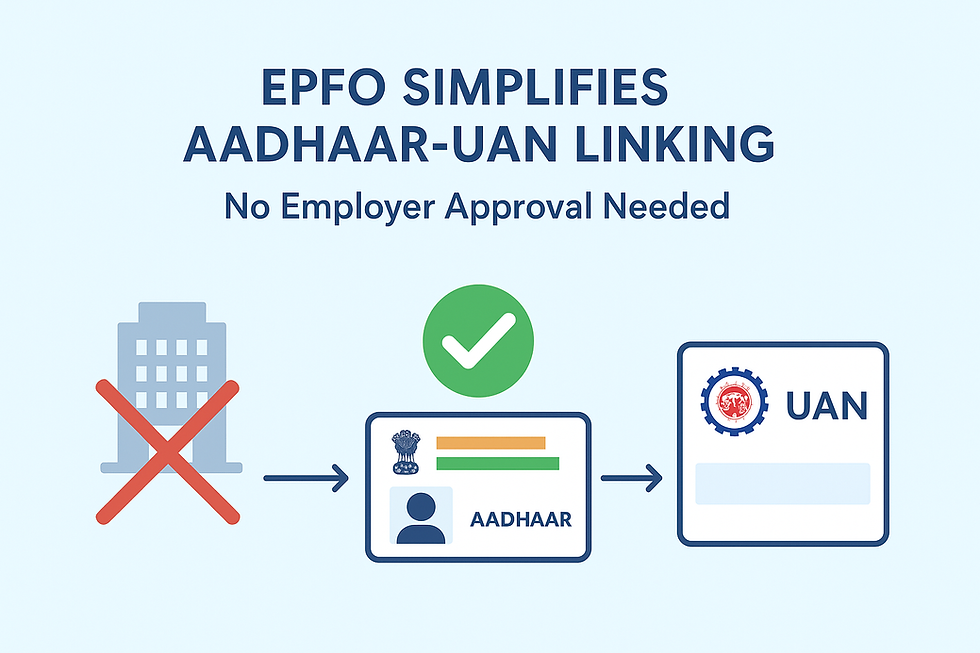



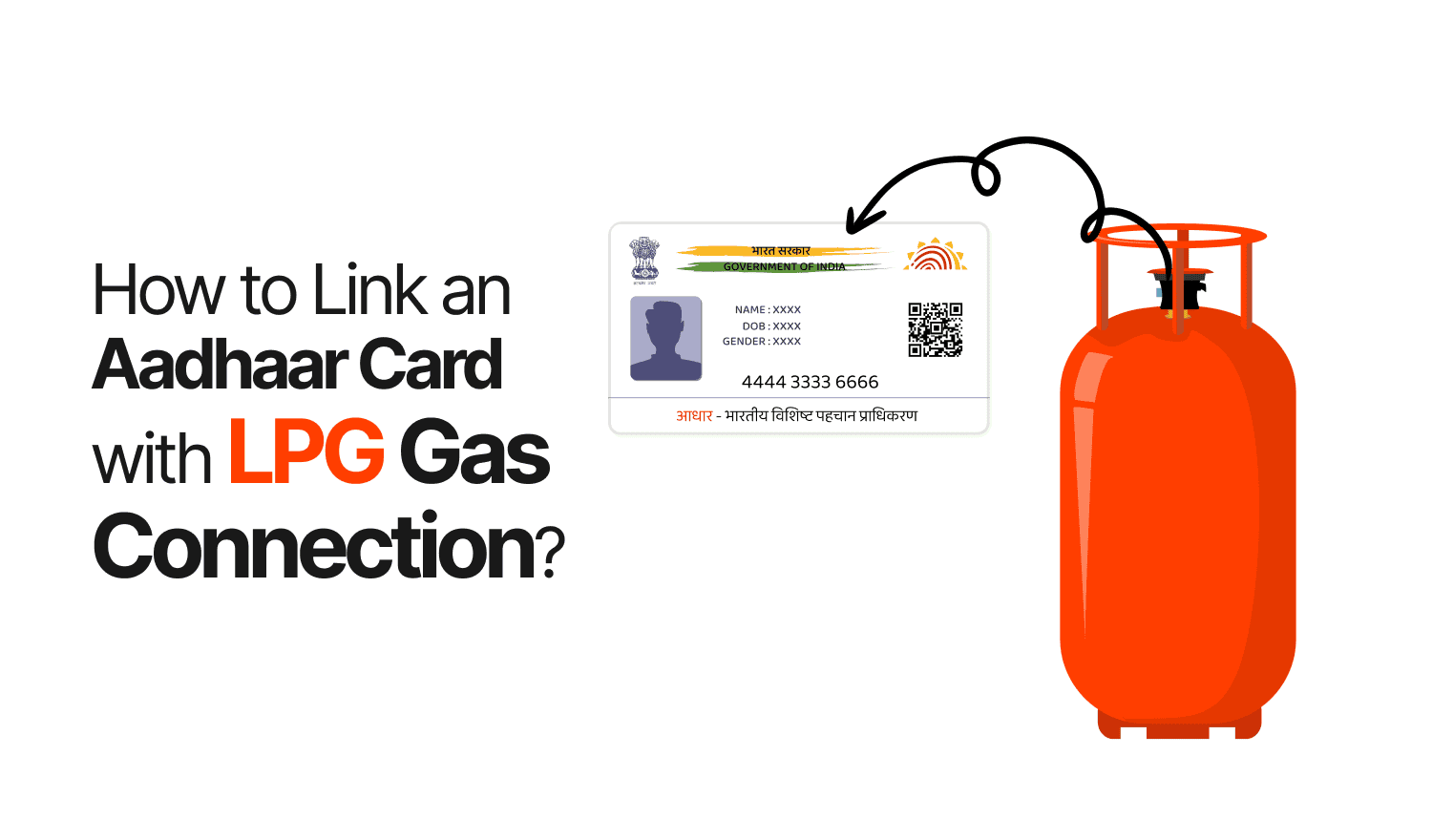
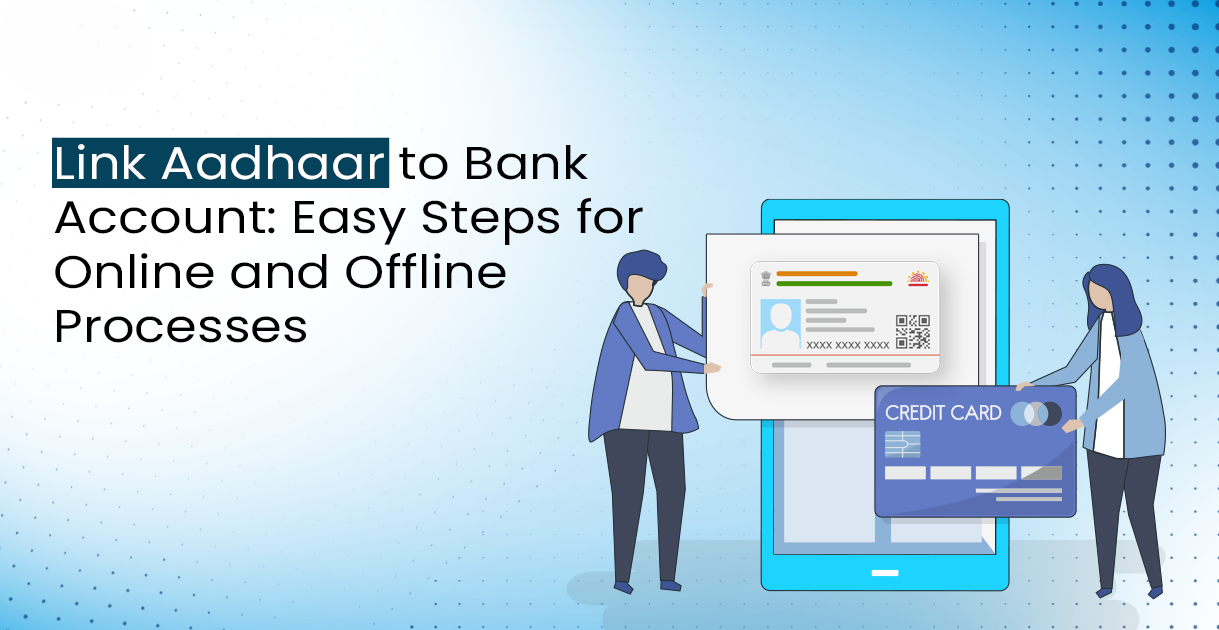
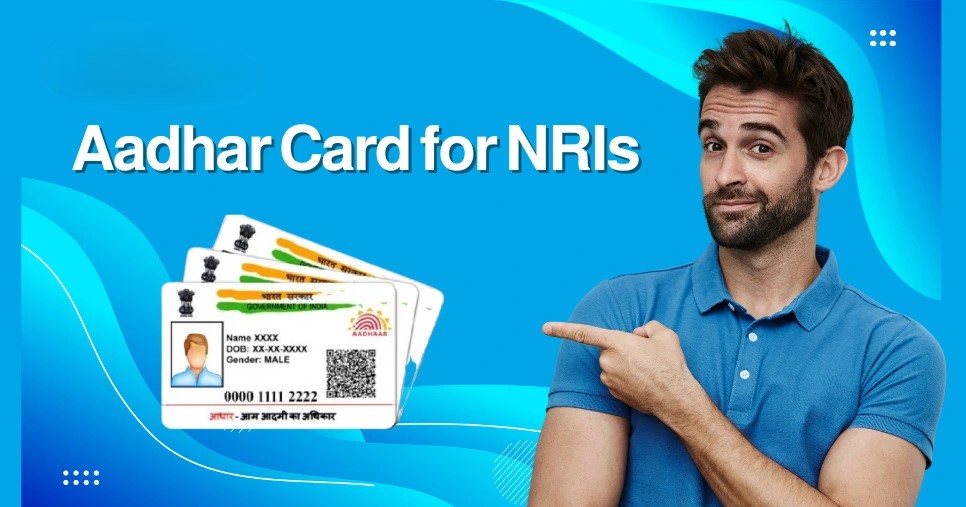

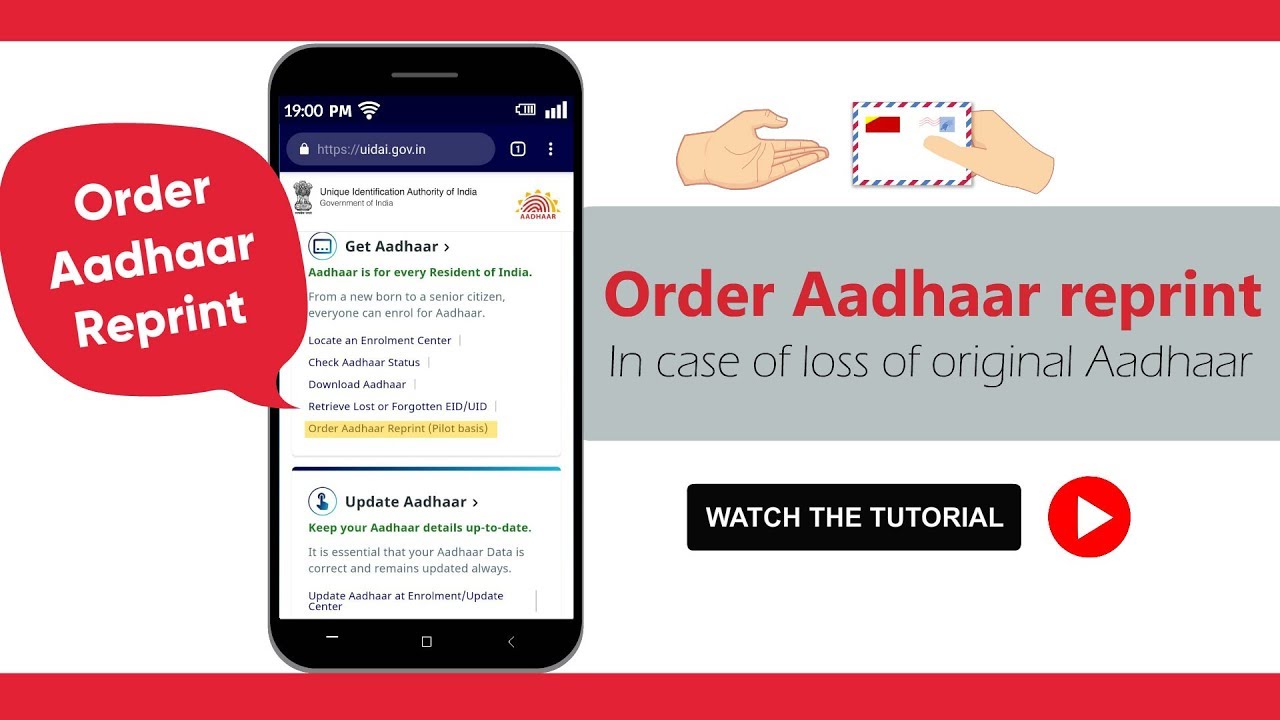



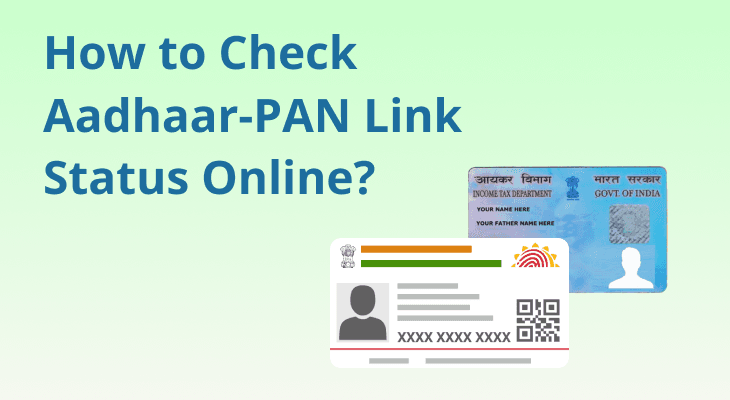
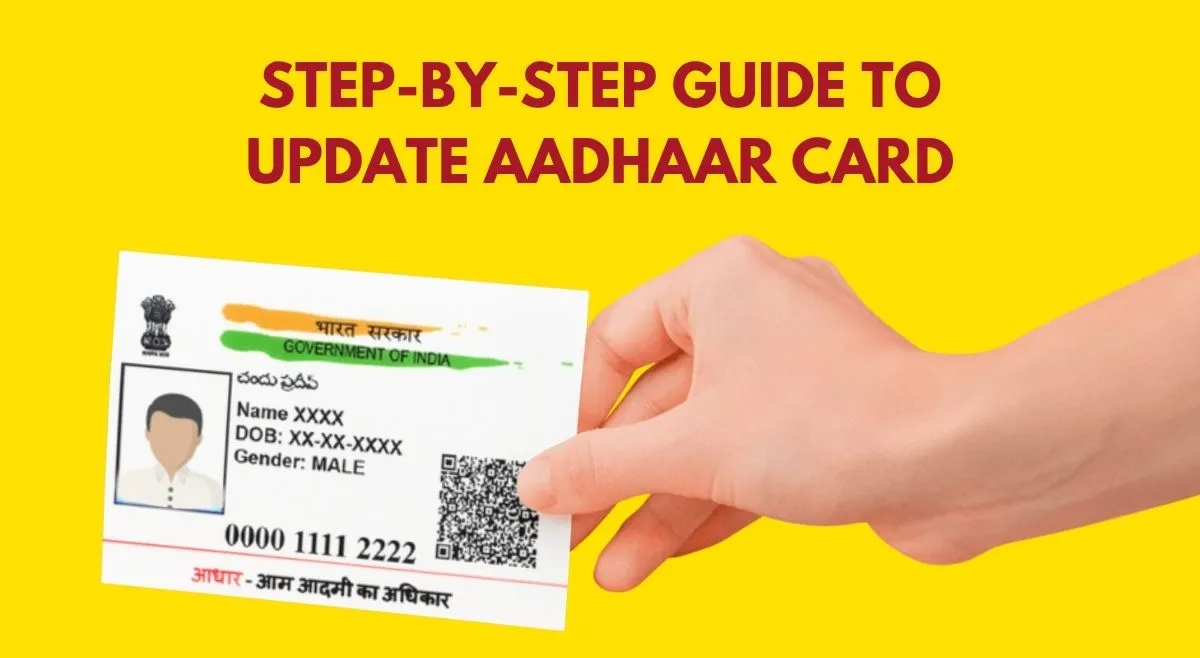
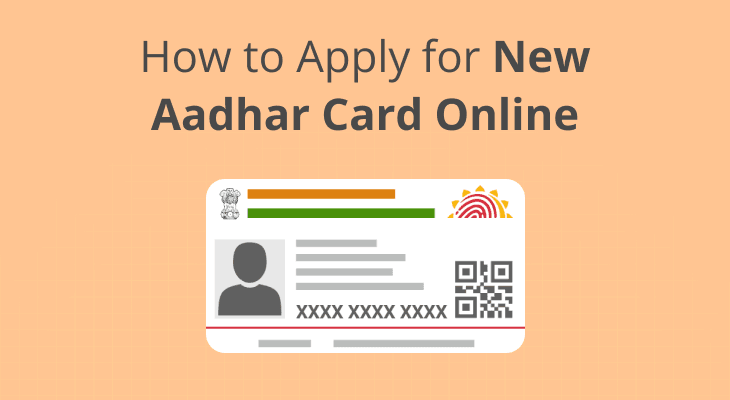
Comments
Add new comment